Visual project management at its finest
Humans are visual by nature. Stickies is perfect for organizing your team's tasks, but also for ideation and brainstorming with your team. With the ability to include any kind of content within each sticky note such as images and video, you can take on any kind of project such software, marketing, and more.

Make sense of your work with these organizational features
You can apply labels and assign team members to any sticky note to help you organize your work. The dynamic filtering system lets you find your content easily and quickly without any time-wasting page refreshes. Color-code your sticky notes. You can even set due dates to keep you and your team accountable.
Labels and Tags
Dynamic Filters
Templates
Due Dates

Jot down your ideas freely, then organize them with amazing views, labels, and filtering capabilities
Easily switch between views without losing context. You can easily group your kanban columns by status, type, color, and other categories. Each view is remembered so when you come back to your Wall, everything is where you left it.
Kanban View
Gallery View
Free Form View
Labels and Tags
Filters